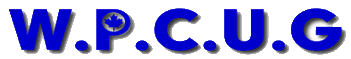
Creating Web Pages (continued) (Nov 98)
As you can see, other values can also be set. Alt is the description that is displayed on the page while the image is loading and is not required. Align lets you place the image where you like on the page, Border controls the border width, Vspace and Hspace control the space around the image to help you place text.
Display...
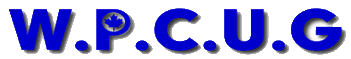
This line is left-aligned.
This line is right-aligned.
This line is in Italics.
<html>
<head>
<title> Web Page Tutorial </title>
</head>
<body text=BACKGROUND="../txt9810/pageback.gif">
<h2><center>WELCOME TO...</center>>/h2><br>
<P ALIGN="Center"><IMG BORDER="0" WIDTH="351" HEIGHT="59" SRC="../images/wpcug.gif">
<h2><center>Windsor P.C. Users Group</center>>/h2><br>
<p >This is where the main part of your page is typed in. This line has no formating. </p>
<p align="left"> This line is left-aligned.</p>
<center>This line is centered.</center>
<p align="right">This line is right-aligned.</p>
<i>This line is in Italics.</i>
<b>This line is Bold.</b>
<u>This line is underlined.</u>
<h1 align="left">This line is in Heading Size 1. </h1>
<h2 align="left">This line is in Heading Size 2. </h2>
<h3 align="left">This line is in Heading Size 3. </h3>
<h4 align="left">This line is in Heading Size 4. </h4>
<h5 align="left">This line is in Heading Size 5. </h5>
<h6 align="left">This line is in Heading Size 6. </h6>
</body>
</html>
What do you think of having "The TXT" on-line? E-mail Bob Pajot ---> rdpajot@netcore.ca