|
By Bob Pajot
Last month we dealt with placement of text using ordered and un-ordered lists. Now it is time to see how the pages are sent up to the server.
You should arrange your pages into a separate directory or folder on your hard drive. In this example this folder will be located on drive C and will be called webpage. This folder would then be located at...
C:\webpage Your actual webpage files would be in this folder.
Your main homepage should normally be called index.htm as most servers look for that name as the default page for your site. Using this name will prevent the web-surfer from encountering a directory of your web files if they try to back-hack from one of your pages. (back-hacking is chopping off the filename from the URL (web address of the page) to try to get at your files)
If you are using pictures or music in your pages it is a good idea to have a separate folder for these also which would be located within the c:\webpage folder located at...
C:\webpage\images and C:\webpage\music The actual files in these folders would be respectively...
To send the files to the server, we will use FTP (File Transfer Protocol). FTP is sort of like the X(Y,Z)-Modem protocols used when connecting to a BBS. WS_FTP is a stand-alone FTP utility, which acts as a file manager of sorts to allow us to copy files from the local hard drive to the remote server. In order to use it you must be on-line then start up WS_FTP and login to your server where the files are to go. You will normally login with the same name and password that you set up when you obtained your Internet service.
Once you are logged in you would create any needed sub-folders (images, and music in our case)
Here is a typical view of what WS_FTP might look like if you were logging into mnsi.net
Just below is the login dialog box and the file transfer dialog box is on the following page.
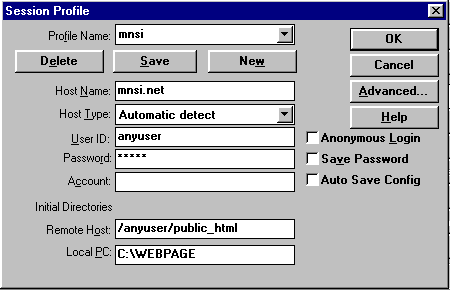
What do you think of having "The TXT" on-line? E-mail Bob Pajot ---> rdpajot@netcore.ca |