|
Creating Web Pages (continued)
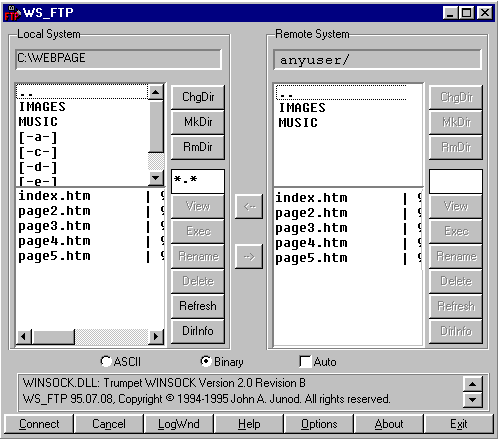
To send the files to the server you just highlight them on the LOCAL SYSTEM with the mouse and push the arrow pointing to the right. The sub-folders called IMAGES and MUSIC on the REMOTE SYSTEM were created by clicking on MkDir on the right side and filling in the new dialog box which will then appear. To navigate on the remote system you just double click on the Directory or Folder you want to move to, clicking on ".." will drop you back one directory or folder. Be sure that you arrange you sub-folders and files exactly as they are set up on your hard drive and everything will work fine when you check your pages with your browser. It is a good idea to view the site to check it over while FTP is still logged on, and if you find a file missing you can quickly make the correction.
This description may sound a bit vague but if you try it you'll find that it really isn't too difficult. Other programs can be used to send up your files and many work in a similar fashion.
Next month we will see how search engines go about finding your new Webpage.
What would you like to see in the future? |