|
By Bob Pajot
Welcome back to another year of WPCUG and my ongoing series on Web Page design. I havenít received much feedback over the summer about what youíd like to see next, so I guess youíre all stuck with what I decided upon. (chuckle, chuckle)
In this monthís installment we will revisit image files since the Internet is so chock full of them. If you remember last Novemberís segment I spoke about this also. You can check back in that issue for the first section on images. Here is the exact address for that page.
http://www.wpcug.com/txt9811/txt_p3.htm
One of the two main types are GIF files. These are quite interesting, as unlike JPG files they allow the creation of images with transparent backgrounds and also animation. Most of the animation that you see while net-surfing is a result of Animated Gif Files. They show up as either moving pictures or as banners that either change the text or slide the text across the banner. Both types are constructed in the same way.
Animated GIFs are nothing more than several individual pictures that are overlaid in a certain sequence. When the pictures are displayed one at a time the image appears to move. (remember the flip books from when we were kids) There are a few examples of this on our Club Home Page. Some are more complex than others, but they are all constructed and work the same way. There are a couple of them that I created so those will be the simplest to explain.
For our Garage Sale page (which may be leaving soon) I made a picture of a garage with the door lifting and then a light bulb turning on then a short pause and the door returns to a closed position. Itís nothing fancy but itís a good example. This GIF consists of seven separate images created in a program called Paint Shop Pro. Each image is basically the same as the previous one except that the garage door appears to be raised a bit more in each successive image and in the last two the door is completely open while the very last one has a light bulb turned on.
These images could have been created in any picture editing program that will allow you to save the file in a .GIF format.
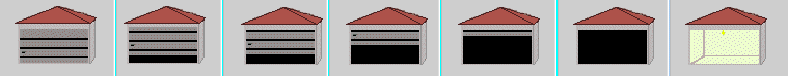
So far you have 7 little pictures but they are all separate. Now you need to link them all together to make them move. Another program is needed for this task. A excellent little program that you can try out for free and then later register if you like it, is GIF Construction Set which you can download from this address.
http://www.mindworkshop.com/alchemy/gifconcl.html
What do you think of having "The TXT" on-line? E-mail Bob Pajot ---> rdpajot@netcore.ca |